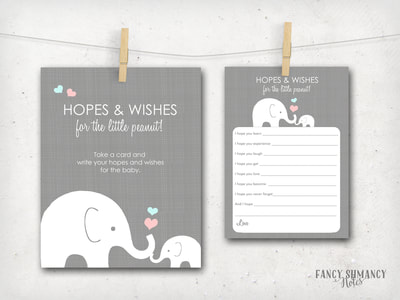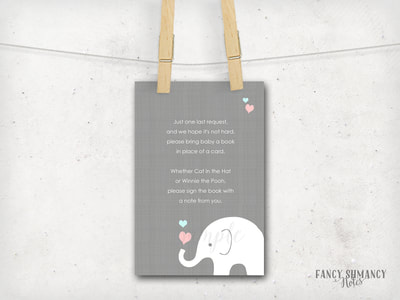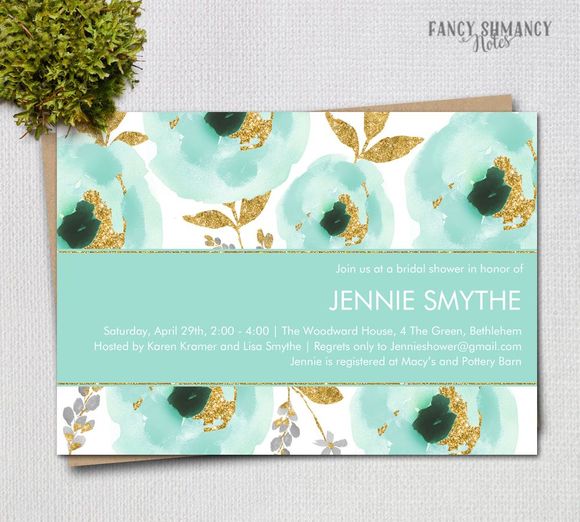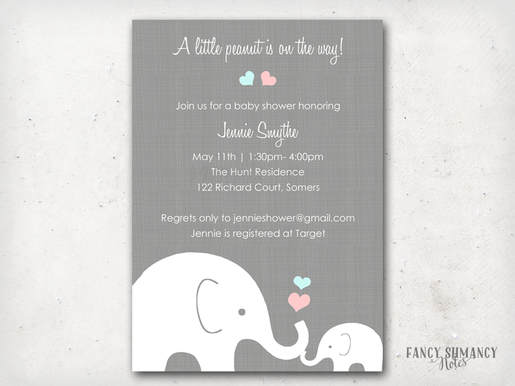 Our most popular invitation this year is the Little Peanut invitation featuring pink and blue hearts. Some people use it as a gender reveal invitation, others as an invitation when they don't know if the baby is going to be a boy or a girl. It is available as a printed invitation, a printable invitation and an instant download editable invitation. There are many printables that match this design. Diaper raffle tickets have become very popular. It's easy to have a diaper raffle at your baby shower. Insert the cards with your invitations and host a raffle at the shower or ask guest to bring diapers and have a stack of raffle tickets to fill out at the shower. The mom-to-be will have enough diapers for a year! Another popular item in the Little Peanut theme is the book request card. You can add the insert and bookplate with the invitation to request guests bring a book in place of a card. The bookplate with a personal note makes a great keepsake for baby. What a great way to build a new baby's library! You purchased a printable invitation, now what?
Printing at home is easy. Just use one of the methods below.
The weights or thickness of paper can be confusing. A “cover stock” is thicker than “index” or “text” weight paper. For best results, try white or cream colored paper in 80 pound (80#) cover stock or 100 pound (100#) cover stock. Most inkjet printers can handle 80# cover stock and many can even print on 100# cover. If you have a rear feeder on your printer, you can probably go with the heavier weight. Many online stores offer samples to test in your printer before you invest in large quantities. Try www.paperandmore.com for great paper and samples. Open your edited file when you are ready to print and click on the printer icon to open the printer properties box. Choose the correct orientation-landscape (sideways) or portrait (up and down), and paper size. Make sure that you have unchecked the option for page scaling. Set your printer to “Best” printing quality. You can print a jpeg as a photo from your home printer, on pre-cut 5x7 paper. Or, you can print using the pdf at home with two invitations on an 8.5 x 11” sheet of paper and cut the invitations out after printing.
Some of my favorite online vendors are: www.paperandmore.com for paper and samples of paper www.soho-paper.com for envelopes, envelope lines and paper www.costco.com for invitation printing-find their “design your own” full image card The simplest things become tricky when writing out wording for an invitation. Suddenly, we can’t remember basic grammar…We go back and forth-does the date have “and” in the year written out? Is there a period after Miss? How do you abbreviate a.m. and PM?
Here are some of the commonly used/misused conventions. Date: January 1, 2011 January 1st January first, Two thousand eleven (no “and”) Monday, January 1, 2012 *Best not to abbreviate days and months Time: 3:00 PM 3:00 p.m. 11:00 AM 11:00 a.m. three o’clock in the afternoon Names: The Jones Family The Joneses The Joneses’ House At the home of the Jones Family *NOT: Jones’ Family, Jone’s House Mr. and Mrs. Henry Jones Kathy and Henry Jones (keep the man with “his” surname) Mr. Henry Jones and Dr. Kathy Jones Dr. and Mrs. Henry Jones Mrs. Henry Jones Kathy Jones Mrs. Kathy Jones (implies divorced) The Jones Family Henry, Kathy, Sue and Tim (age order of children) Miss or Ms. Mr. Mrs. Reply: Please reply RSVP R.s.v.p. *Not R.S.V.P Regrets only Never use: Please RSVP (It’s like saying Please respond, Please)  What exactly is a printable digital file? It's a file that is sent digitally, via email, as either a jpeg (photo) or pdf file, that you can print right on your home computer/printer without any fancy software or special equipment. Not into printing yourself? Print shops can print your pdf and photo centers can print your jpeg. You can also use your digital file (jpeg) to insert in the body of an email or post to a social media site. Some of the digital files are editable by you the consumer and are often available instantly to download, and some are editable only by the designer. You will have to provide the text and the design file will be created for you. When ordering printable invitation files, you will often get to choose jpeg or pdf files in different layouts. The following are the most typical ways that the files can be set up: •Two per page/pdf. size: 8.5 x 11", two 5 x 7" or 4 x "6 per page with trim marks for easy at home printing This saves on paper since you can print two on a page. Some office stores prefer this method. Just ask first. They may require a "bleed" or "trim" area that would slightly change the size of the invitation. Typically with a bleed the size for a 5x7" invitation would be 5.25" x 7.25". You can usually ask to have your file made at this size without any problems. •One per page/pdf size: 5 x 7" or 4 x 6" single image. Good for print shops or when using pre-cut paper and your printer's borderless print setting. Again, most print shops will require a bleed as mentioned above. • JPEG size: 5 x 7", 4 x 6" or 6 x 7.5". For use with photo centers like Wal-mart or Costco. Choose this kind for posting to social media or inserting in email. Some photo centers now offer printing on heavy card stock and provide envelopes too. Check their size requirements prior to printing. You may need to request a trim or bleed on your design. Party Games, Invitations Inserts and more, are also available as printable items. Most are set up to print on regular size letter paper or card stock. PDF files require Adobe Reader to open and print. It can be downloaded for free from their website if you do not have it. JPEG files require basic photo applications to open. |
Categories |